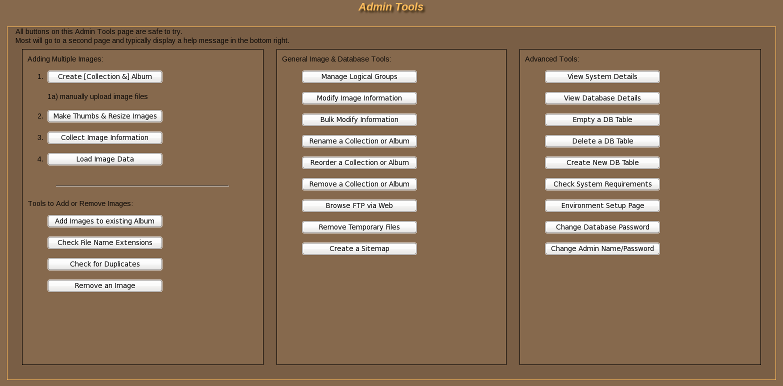Sneak Preview Download (no formal docs yet) Tested Distributions Docs: How it Works Local Install Hosted Install Initial Set up of your Image Collection Area
Picture Placemat v2 is a dynamic web based picture viewing application that is easy to install, easy to use, easy to maintain.
It is designed to work in as broad a range of Linux environments as possible, whether it be on a single home workstation or running from a remote hosting service.
Some of the interesting aspects and features of version2:
Of course there are a few limitations:
Changes and Updates version 2.2:
Recent Discoveries:
- Complete Redesign
- The original Picture PlaceMat used tables and frames to present static content, making updates cumbersome.
- You can have a look at the Script Interaction Flowcharts, these are totally out of date (I keep changing things& adding more Admin tools:) but will give you an idea of how it works
- It has been written to the lowest common denominator and should work in almost any Linux environment including most Hosting Services
- Navigation has been greatly improved and now allows 360° movement through the Collections, Albums and Search areas
- View an Album via Forward/Back buttons, or as a Slide Show
- MySQL backend provides search capabilities as well as ease of management in image presentation
- The Web code is xml & css based. Jim has helped a lot with my understanding of that as well as cross browser compatibility issues (my world consists only of Linux, Bash & Firefox)
- Help Documentation is being developed by Jim and myself, and should be available through both the interface or as a separate document
- There is an improved directory layout for image storage with some small room for flexibility
- It uses "Collection" folders which could hold an images directory but usually have one or more "Album" folders housing an images directory
- It has it's own security model providing authorization and authentication for administrative tasks. Even though the "minimal requirements design approach" uses 'GET', auth information strings are removed from the browsers displayed URL
- Uses Image Magick's Identify to extract EXIF information from images then stores it in the database
- I've spent most of my efforts in developing a fairly extensive set of useful Admin & Management Tools
- The code is all new and is almost 100% BASH shell script, except for one 'perl crypt' function.
- no php and no java-script (there is one 'history-back button' in search results page which is probably related to java script)
- Like all my projects it is 100% hand coded in vim!
Of course there are a few limitations:
- There is no file upload. This is a side effect of using 'GET'.
There is likely a way to detect 'POST' if available or fall back to 'GET' but at least for now, no uploads. - It needs to use a consistent directory structure and is limited to a maximum of 2 levels (Collection/Album)
- There is potential for non-security related race conditions if used in a multi-user environment. This is caused by temp files. I have tried to avoid temp files as much as possible but they are needed in a few cases. In most of those cases they are epoch time stamped and removed at the end of functional use, so there is only a 1 second period when one user could get another users selection.
- There are currently a few other issues and limitations, but most problems found so far have been resolved.
Changes and Updates version 2.2:
- Added a variable to adjust Slide Show Timing
See SLEEP_TIME in ppm_libs-v.sh (default is 8 seconds per slide) - Added some code to allow a custom sort of thumbnails on main page.
See COLLECTION_ORDER at end of ppm_libs-f.sh file. Default is natural sort order of directory names. - Fixed install bug where in at least some cases the auth file was not createed resulting in no admin access after install was complete.
There is now a skelton auth file in place (ppm-admin_auth.sh).
Recent Discoveries:
- The database is set to allow file names up to 40 characters long, which seemed pretty safe, however, recently someone had problems because their base file names were too long, over 60 characters in some cases.
- You can get return access to Admin Tools using the browser back button without a new login. Not sure that can be addressed without using SSL or something similar, which seems over kill for personal use.